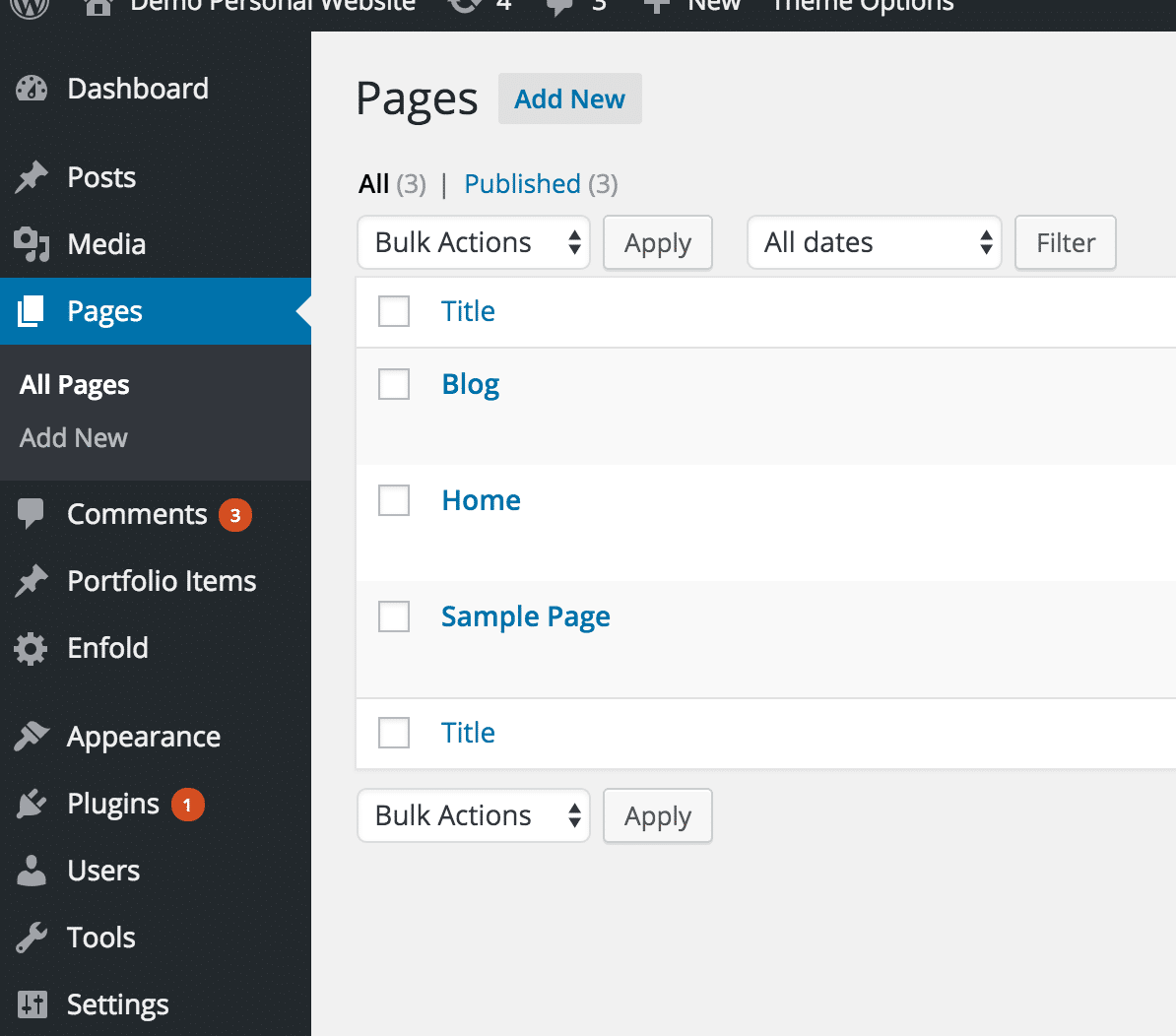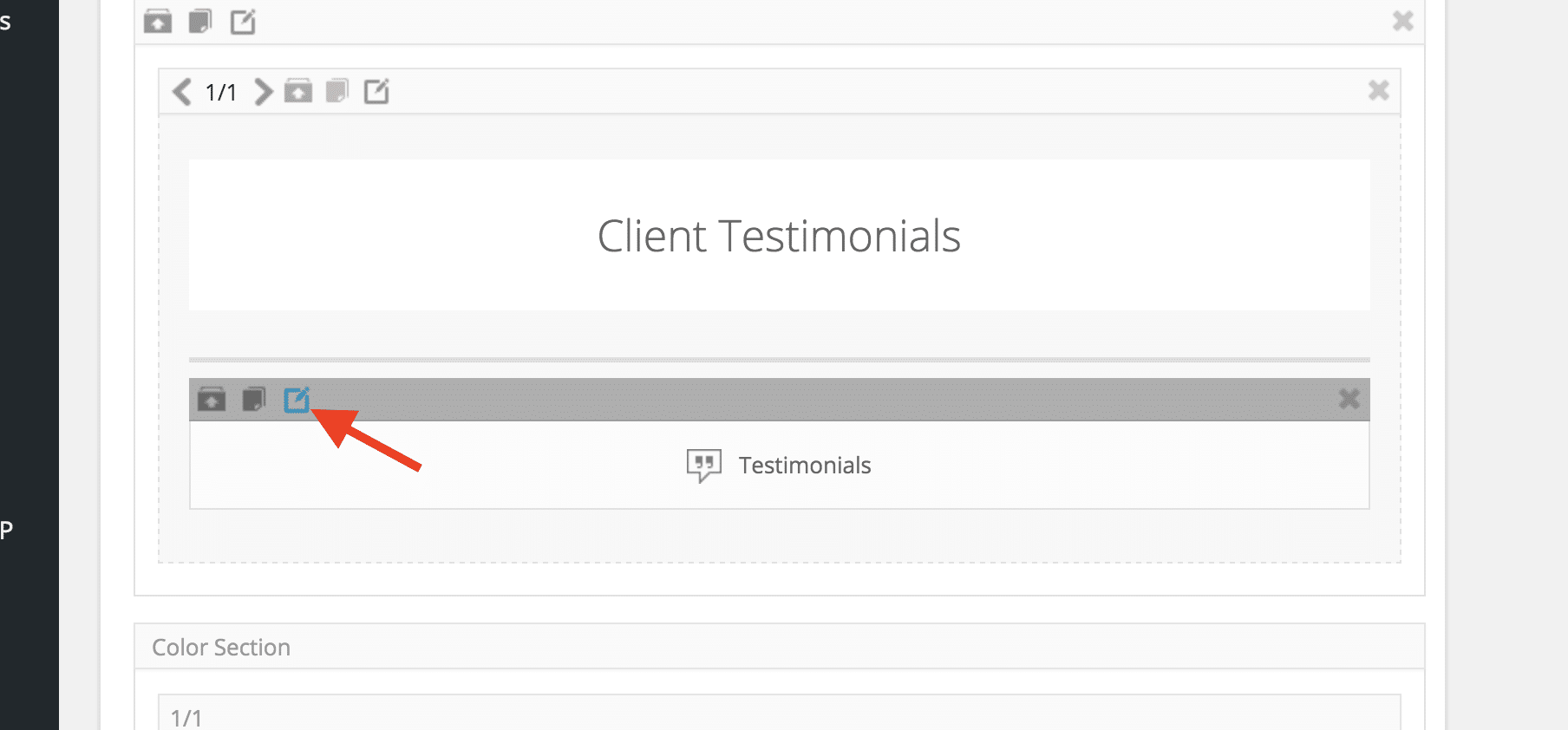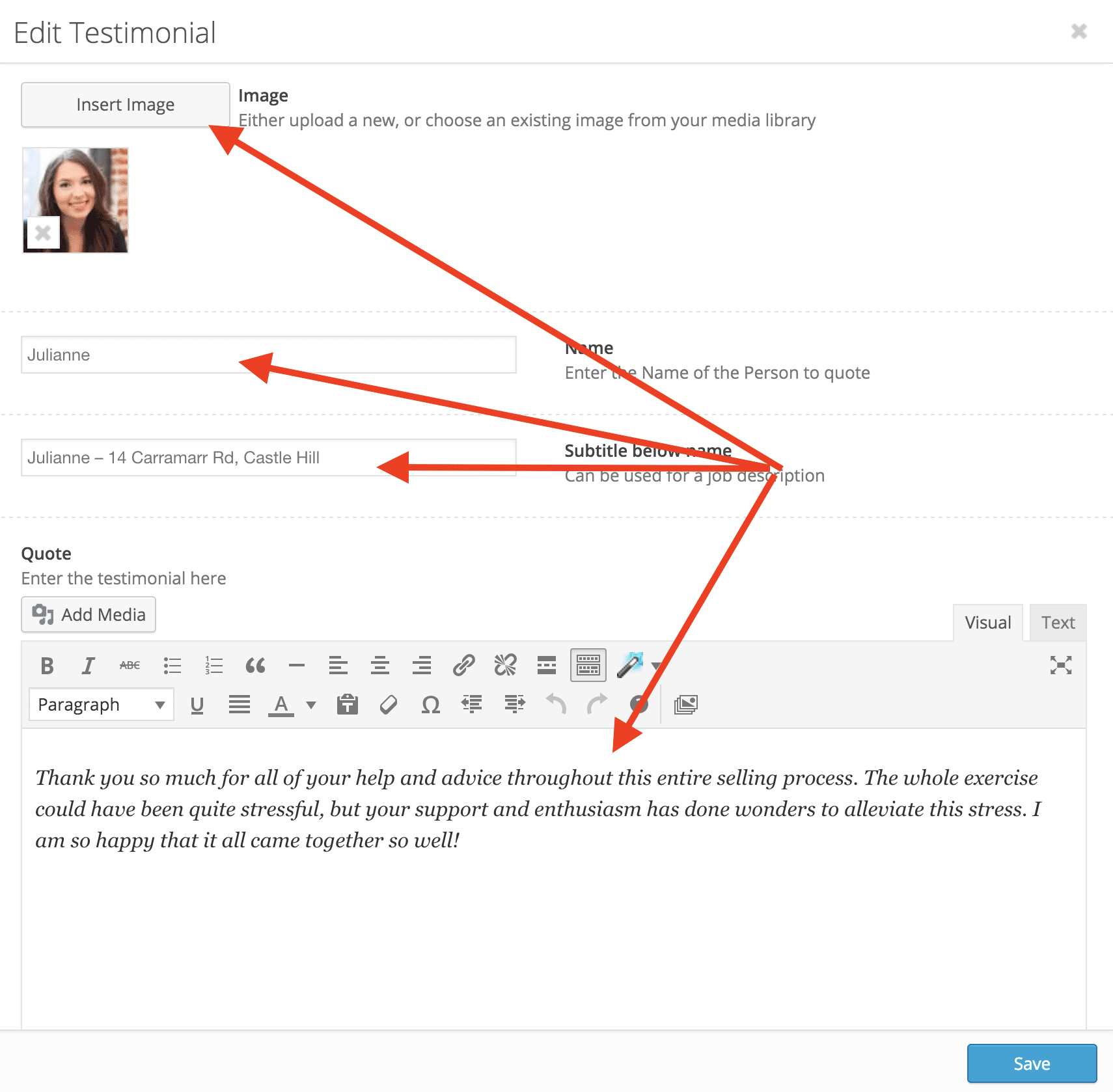http://personalagentsites.com.au/wp-content/uploads/2016/10/Real-Estate-SEO.jpg
386
700
Kyran Doyle
http://personalagentsites.com.au/wp-content/uploads/2017/02/image006.png
Kyran Doyle2016-10-13 06:44:272017-01-17 23:33:11How To Get Your Real Estate Content In Google - SEO Tips
http://personalagentsites.com.au/wp-content/uploads/2016/02/Macbook-on-desk.jpg
400
600
Kyran Doyle
http://personalagentsites.com.au/wp-content/uploads/2017/02/image006.png
Kyran Doyle2016-02-17 05:02:172016-02-17 05:03:07How To Create A Never Ending Supply Of Content For Your Real Estate Blog
http://personalagentsites.com.au/wp-content/uploads/2017/02/image006.png
0
0
Kyran Doyle
http://personalagentsites.com.au/wp-content/uploads/2017/02/image006.png
Kyran Doyle2015-04-28 14:48:512016-09-28 14:59:08How To Change Your Password
http://personalagentsites.com.au/wp-content/uploads/2017/02/image006.png
0
0
Kyran Doyle
http://personalagentsites.com.au/wp-content/uploads/2017/02/image006.png
Kyran Doyle2015-04-13 22:44:402016-04-13 22:45:31How To Add A Listing To Your Website
http://personalagentsites.com.au/wp-content/uploads/2017/02/image006.png
0
0
Kyran Doyle
http://personalagentsites.com.au/wp-content/uploads/2017/02/image006.png
Kyran Doyle2015-03-22 12:27:022016-04-05 06:06:56How To Edit Homepage Video
http://personalagentsites.com.au/wp-content/uploads/2016/03/Screen-Shot-2016-04-05-at-3.45.51-PM.png
278
700
Kyran Doyle
http://personalagentsites.com.au/wp-content/uploads/2017/02/image006.png
Kyran Doyle2015-03-22 12:12:352016-04-05 06:09:30How to add and edit testimonials.
http://personalagentsites.com.au/wp-content/uploads/2017/02/image006.png
0
0
Kyran Doyle
http://personalagentsites.com.au/wp-content/uploads/2017/02/image006.png
Kyran Doyle2015-01-22 11:29:212016-04-21 07:10:48Adding A Blog Post